AutoCAD is the standard design software used in the engineering, architecture, interior design and construction industries. Designers and drafters use it to create two-dimensional (2D) and three-dimensional (3D) computer drawings.
Our training on AutoCAD is designed for delegates to gain knowledge on how to use this software for creating 2D diagrams and 3D modeling. This instructor-led course involves multiple hands-on examples with a lot of tips and tricks of the software. The course starts with training on the features, commands and techniques for creating, editing and printing drawings with AutoCAD. Then take to the advanced features and professional methods to develop production drawings with higher efficiency and productivity. Separate working drawings for Civil, Mechanical and Electrical streams are provided.
DURATION: 60 Hours
![]() Introduction to the AutoCAD
Introduction to the AutoCAD
![]() AutoCAD essentials
AutoCAD essentials
![]() Working with the Commands
Working with the Commands
![]() The basic coordinate system
The basic coordinate system
![]() Drawing the basic shapes
Drawing the basic shapes
![]() Basic modifying tools
Basic modifying tools
![]() Creating your first drawing
Creating your first drawing
![]() Erasing Objects
Erasing Objects
![]() Drawing Lines with Polar Tracking
Drawing Lines with Polar Tracking
![]() Drawing Rectangles
Drawing Rectangles
![]() Drawing Circles
Drawing Circles
![]() Undo and Redo Actions
Undo and Redo Actions
![]() Using Running Object Snaps
Using Running Object Snaps
![]() Using Object Snap Overrides
Using Object Snap Overrides
![]() Polar Tracking at Angles
Polar Tracking at Angles
![]() Object Snap Tracking
Object Snap Tracking
![]() Drawing with Snap and Grid
Drawing with Snap and Grid
![]() Selecting Objects for Editing
Selecting Objects for Editing
![]() Moving Objects
Moving Objects
![]() Copying Objects
Copying Objects
![]() Rotating Objects
Rotating Objects
![]() Scaling Objects
Scaling Objects
![]() Mirroring Objects
Mirroring Objects
![]() Editing with Grips
Editing with Grips
![]() Creating New Drawings with Templates
Creating New Drawings with Templates
![]() What are Layers?
What are Layers?
![]() Layer States
Layer States
![]() Changing an Object's Layer
Changing an Object's Layer
![]() Drawing Arcs
Drawing Arcs
![]() Drawing Polylines
Drawing Polylines
![]() Editing Polylines
Editing Polylines
![]() Drawing Polygons
Drawing Polygons
![]() Drawing Ellipses
Drawing Ellipses
![]() Working with Object Properties
Working with Object Properties
![]() Measuring Objects
Measuring Objects
![]() Trimming and Extending Objects
Trimming and Extending Objects
![]() Stretching Objects
Stretching Objects
![]() Creating Fillets and Chamfers
Creating Fillets and Chamfers
![]() Offsetting Objects
Offsetting Objects
![]() Creating Arrays of Objects
Creating Arrays of Objects
![]() What are Blocks?
What are Blocks?
![]() Inserting Blocks
Inserting Blocks
![]() Inserting Dynamic Blocks
Inserting Dynamic Blocks
![]() Inserting Blocks with Design Center
Inserting Blocks with Design Center
![]() Printing Concepts
Printing Concepts
![]() Working in Layouts
Working in Layouts
![]() Copying Layouts
Copying Layouts
![]() Creating Viewports
Creating Viewports
![]() Guidelines for Layouts
Guidelines for Layouts
![]() Working with Annotations
Working with Annotations
![]() Adding Text in a Drawing
Adding Text in a Drawing
![]() Modifying Multiline Text
Modifying Multiline Text
![]() Formatting Multiline Text
Formatting Multiline Text
![]() Hatching
Hatching
![]() Editing Hatches
Editing Hatches
![]() Working in Multiple Drawings
Working in Multiple Drawings
![]() Copying and Pasting between Drawings
Copying and Pasting between Drawings
![]() Using Grips Effectively
Using Grips Effectively
![]() Additional Layer Tools
Additional Layer Tools
![]() Coordinate Entry
Coordinate Entry
![]() Locating Points with Tracking
Locating Points with Tracking
![]() Construction Lines
Construction Lines
![]() Placing Reference Points
Placing Reference Points
![]() Working with Constraints
Working with Constraints
![]() Geometric Constraints
Geometric Constraints
![]() Dimensional Constraints
Dimensional Constraints
![]() Creating Blocks
Creating Blocks
![]() Editing Blocks
Editing Blocks
![]() Removing Unused Elements
Removing Unused Elements
![]() Adding Blocks to Tool Palettes
Adding Blocks to Tool Palettes
![]() Modifying Tool Properties in Tool Palettes
Modifying Tool Properties in Tool Palettes
![]() Why Use Templates?
Why Use Templates?
![]() Controlling Units Display
Controlling Units Display
![]() Creating New Layers
Creating New Layers
![]() Adding Standard Layouts to Templates
Adding Standard Layouts to Templates
![]() Saving Templates
Saving Templates
![]() Creating Text Styles
Creating Text Styles
![]() Creating Dimension Styles
Creating Dimension Styles
![]() Creating Multileader Styles
Creating Multileader Styles
![]() Creating and Using Named Views
Creating and Using Named Views
![]() Creating Additional Viewports
Creating Additional Viewports
![]() Layer Overrides in Viewports
Layer Overrides in Viewports
![]() Additional Annotative Scale Features
Additional Annotative Scale Features
![]() Output for Electronic Review
Output for Electronic Review
![]() Autodesk Design Review
Autodesk Design Review
![]() Publishing Drawing Sets
Publishing Drawing Sets
To talk with us about your training needs, please call +973 17 500316 or e-mail: training@mtc-bh.com
![]() Use AutoCAD for daily working process.
Use AutoCAD for daily working process.
![]() Navigate throughout AutoCAD using major navigating tools.
Navigate throughout AutoCAD using major navigating tools.
![]() Understand the concept and techniques to draw.
Understand the concept and techniques to draw.
![]() Create multiple designs using several of tools.
Create multiple designs using several of tools.
![]() Create layers to control the objects’ visibility.
Create layers to control the objects’ visibility.
![]() Explain drawing using annotations.
Explain drawing using annotations.
![]() Plot or print the drawing by scale.
Plot or print the drawing by scale.
![]() To use constraint for drawings.
To use constraint for drawings.
Autodesk Certified Professional in AutoCAD
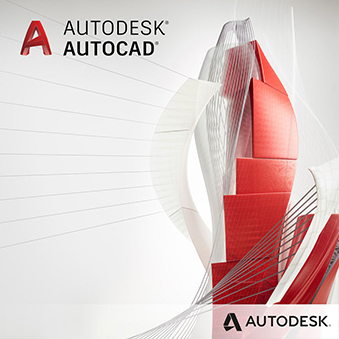
"The course was very informative and comprehensive. The lessons were well structured and the learning process was gradual with very helpful to learn a program with such a steep learning curve. Also the lessons were never boring despite being 3 hours long. Overall a very good experience."

"The most important thing for a successful course completion depends on the Tutor and MTC has one of the best Tutor. The course and study material was designed and delivered as per the standards and will be very helpful in my future. Looking forward for further courses at its esteemed training center infrastructure and staffs are very helpful and supportive. Thank you for the beautiful experience. "

"The course was very informative and comprehensive. The lessons were well structured and the learning process was gradual with very helpful to learn a program with such a steep learning curve. Also the lessons were never boring despite being 3 hours long. Overall a very good experience."

"The most important thing for a successful course completion depends on the Tutor and MTC has one of the best Tutor. The course and study material was designed and delivered as per the standards and will be very helpful in my future. Looking forward for further courses at its esteemed training center infrastructure and staffs are very helpful and supportive. Thank you for the beautiful experience. "



